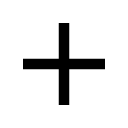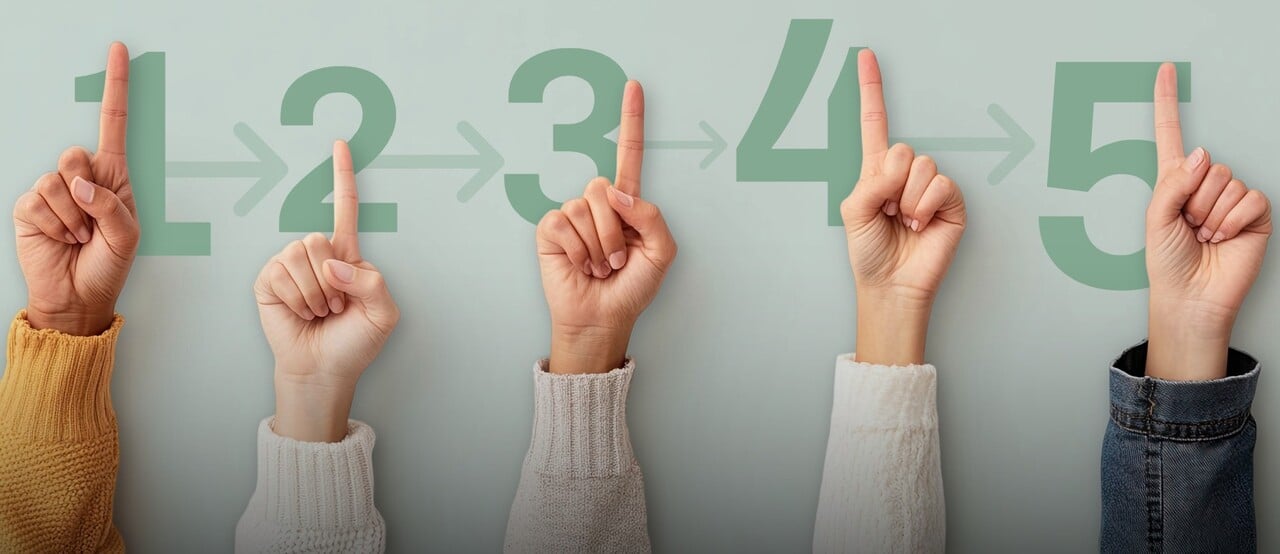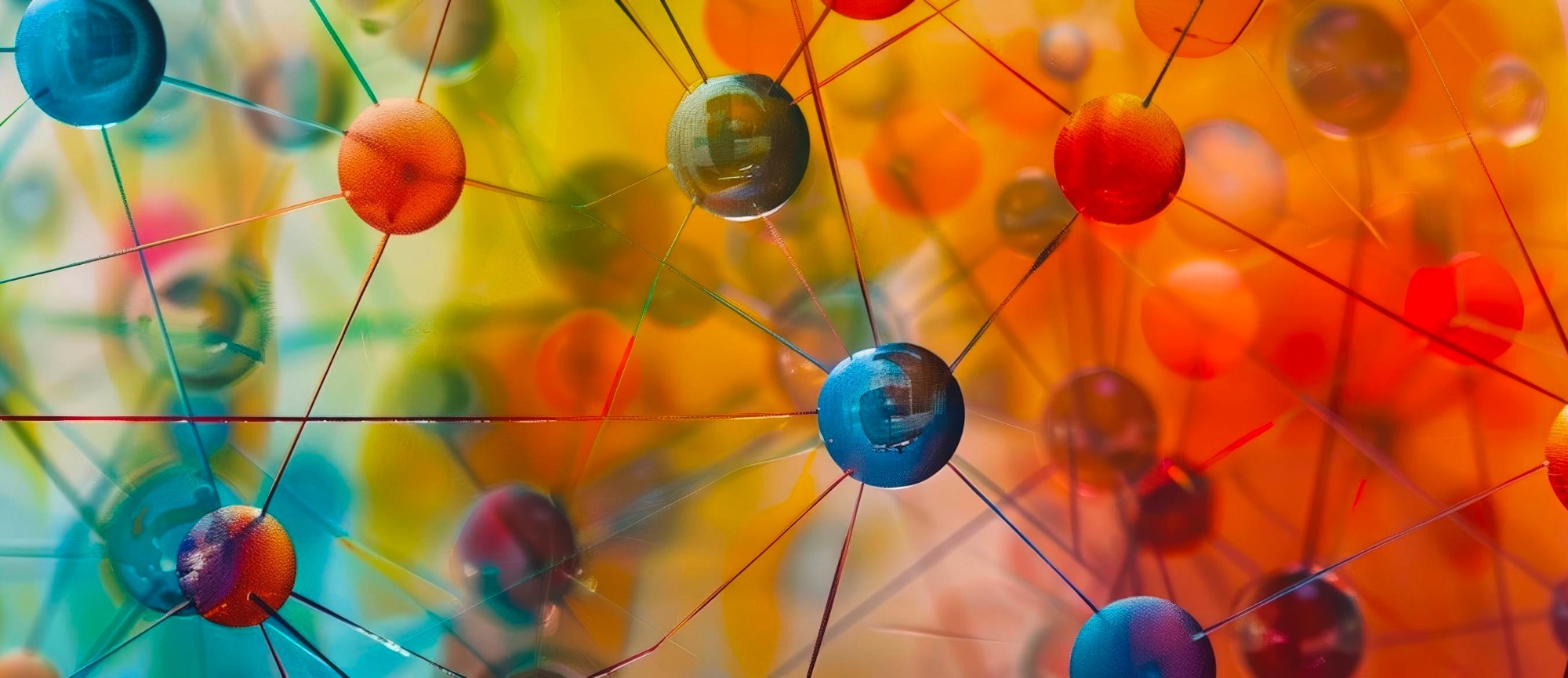Many software products can provide data visualizations, but —by following a proven end-to-end methodology— your dashboard can be more effective at providing insights, and ultimately impact your business outcome.
The following methodology will take you from defining the original business question or problem to the end product: actionable insights for your organization.
1. Understand Your Goal
Before you start building anything, you must understand:
What questions are you trying to answer with this dashboard?
For example:
- What is the demographic makeup of our biggest customers?
- What parts of the customer journey are causing the most issues?
- What is the most desired new feature in our product?
Who is your audience?
Will executives be consuming the dashboard to craft business strategy? Or is this a tool for individual contact center reps or salespeople to manage their KPIs?
How will end users be accessing the dashboard, and how often?
Will users be logging directly into a BI tool on a daily basis? Or is this a dashboard that will be used once in a PowerPoint presentation?
2. Understand Your Data
In order to answer your questions from part 1, what data do you need? Where is it coming from?
- Survey questions? Open-ended or multiple choice?
- Profile variables?
- Historical data trends?
- External data?
If using more than one data set, you will need to understand how your data will be integrated - do you have a unique customer ID shared across all data sets? If you are using a phone number to identify a customer, do you have numbers for all your customers or just some of them?
3. Build and Field Your Survey
Ask the questions that will provide your required insights
Based on the data required, create a list of questions you will ask your respondents. This list can be evaluated for themes and flow and an appropriate survey can be designed. As with any survey, best practices should be followed to ensure an optimal respondent experience.
Select appropriate question types
What’s the best way to phrase your questions to get the data you want? Do you want your respondent’s exact age, or is a series of age buckets more aligned with your data needs? Open-ended questions may allow the respondent to provide the most detail, but do you have resources on your side to analyze the responses? Or will you be using an automated text analytics tool like Alida Text Analytics?
Field the survey with time to collect results and prepare findings
The most effective way to plan your timeline is to work backwards from the date the insights must be delivered. Do you have time to build and deploy your survey, collect responses, and design and build the dashboard?
4. Design and Build Your Dashboard
Utilize Web Help and Enablement
Alida’s web help provides detailed instructions and documentation about our dashboard and analytics tools. You can also find extensive training material within our enablement center.
Engage Alida Professional Services
Reach out to an Alida TXM representative to learn more about how professional services can provide a comprehensive dashboard development package.
Follow an iterative process
The first draft of a dashboard is rarely the final product. An iterative process, where you update the design over several rounds of revisions, will result in the best outcome. A typical process is to first review the design with your primary contacts, then managers and other stakeholders, and finally the executive team (if applicable). Modern dashboarding tools such as Alida Analytics allow for easy, real-time design changes, and eliminate the need for a cumbersome version control
Make it fun and engaging for users!
If users are excited and engaged about your dashboard, they are more likely to use it. Use corporate color schemes, custom formatting, and attractive design details to get users interested. Highlight key wins, and share insights that will get your team eager to dig into the data: Which product do customers love the most? Which customer service rep delivered the most outstanding service?
5. Share Your Dashboard
Now that your dashboard is ready, it’s time to socialize it! The Alida Analytics product offers four easy ways to distribute dashboards:
- Access directly in Alida platform
Requires an Alida login. Best for power users and those already familiar with the platform.
- Share link
Accessible to anyone with the link, no login required. Best for distributing internally to business leaders who require access to interactive filters and drill-downs. Any link can be disabled with a single click if you no longer wish to share the data.
- Scheduled email distribution
Your dashboard can be automatically emailed to stakeholders on a regular, scheduled basis. A typical use case for this is managers to receive an weekly update every Monday morning.
- PDF download
Any dashboard can be manually downloaded from the Alida platform in PDF or other formats. It can then be integrated with a report, presentation, or emailed as part of a newsletter.
Sean Owens brings over a decade of experience developing business solutions to Alida. Sean has worked in roles as varied as software development, business analysis, IT, and consulting, always with a focus on delivering business value to customers. Sean’s background includes a Computer Systems Technology diploma supplemented by a Bachelor of Technology Management degree.